


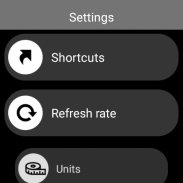
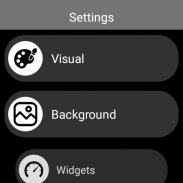
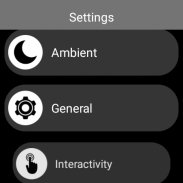













Racing Watch Face

คำอธิบายของRacing Watch Face
Racing Watch Face สำหรับ Wear OS!
ไม่ได้มีนาฬิกา Wear OS? คุณยังคงสามารถใช้หน้าปัดนาฬิกานี้เป็นวิดเจ็ตนาฬิกาบนมือถือของคุณได้!
⛔️ไม่ใช่สำหรับ SAMSUNG GEAR S2 / GEAR S3 !! (ใช้ Tizen OS) ➡️
หากคุณมี อย่าติดตั้งแอปพลิเคชันนี้
หากต้องการค้นหาการสนับสนุนและแอปพลิเคชันที่เข้ากันได้กับนาฬิกาของคุณ โปรดไปที่
http://www.themaapps.com/watch_on_tizen_os
★ คุณสมบัติของ Racing Watch Face ★
- วิดเจ็ตนาฬิกา (ไม่มีเข็มวินาทีเนื่องจากการสิ้นเปลืองแบตเตอรี่)
- เลือกสีการออกแบบ
- วันและเดือน
- แบตเตอรี่นาฬิกา
- แบตเตอรี่มือถือ (ต้องใช้แอพโทรศัพท์)
- สภาพอากาศ (ต้องใช้แอปโทรศัพท์)
การตั้งค่าหน้าปัดนาฬิกาอยู่ในแอป "Wear OS" บนมือถือของคุณ
เพียงกดไอคอนรูปเฟืองเหนือตัวอย่างหน้าปัดนาฬิกา จากนั้นหน้าจอการตั้งค่าจะปรากฏขึ้น!
★ การตั้งค่าฟรี ★
- เลือกสีการออกแบบบนนาฬิกาและมือถือ
- กำหนดอัตราการรีเฟรชความถี่การเต้นของหัวใจ
- กำหนดอัตราการรีเฟรชสภาพอากาศ
- หน่วยสภาพอากาศ
- โหมด 12/24 ชั่วโมง
- กำหนดระยะเวลาของโหมดโต้ตอบ
- เลือกโหมดแอมเบียนท์ ขาวดำ และความสว่างแบบอีโค
- เลือกแสดงเลขศูนย์นำหน้าตามชั่วโมง
- แสดงชื่อแบรนด์หรือไม่
- เลือกที่จะแสดงหรือไม่แสดงจุดวินาที
★ การตั้งค่าพรีเมียม ★
- เลือกชื่อของคุณเองแทน "RACING"
- สลับระหว่างโหมด ECO / ขาวดำธรรมดา / โหมดแอมเบียนท์เต็มรูปแบบ
- เลือกพื้นหลังในสไตล์ที่แตกต่าง
- ผสมผสานพื้นหลังด้วยสี
- กำหนดเขตเวลารองสำหรับการแสดงผลแบบดิจิทัล
- ข้อมูล:
+ เปลี่ยนตัวบ่งชี้ให้แสดงบน 3 ตำแหน่ง
+ เลือกระหว่างตัวบ่งชี้สูงสุด 8 ตัว (การนับก้าวรายวัน ความถี่การเต้นของหัวใจ อีเมลที่ยังไม่ได้อ่านจาก Gmail ฯลฯ...)
+ ภาวะแทรกซ้อน (สวม 2.0 และ 3.0)
- การโต้ตอบ
+ เข้าถึงข้อมูลโดยละเอียดโดยแตะวิดเจ็ต
+ สลับข้อมูลที่แสดงโดยแตะวิดเจ็ต
+ เปลี่ยนทางลัดเพื่อดำเนินการทั้ง 4 ตำแหน่ง
+ เลือกทางลัดของคุณจากแอปพลิเคชันทั้งหมดที่ติดตั้งบนนาฬิกาของคุณ!
+ เลือกเพื่อแสดงพื้นที่โต้ตอบ
★ การตั้งค่าเพิ่มเติมบนโทรศัพท์ ★
แอปโทรศัพท์เสริมเป็นวิธีที่ง่ายที่สุดในการปรับแต่งหน้าปัดนาฬิกา มันมีการตั้งค่าและข้อมูลเพิ่มเติม
- เลือกสลับระหว่างการ์ดเล็ก/ใหญ่/โปร่งแสง/ทึบแสง (สวม 1.5x เท่านั้น)
- เลือกระหว่างผู้ให้บริการสภาพอากาศ 2 ราย (ปีและ OpenWeatherMap)
- กำหนดตำแหน่งด้วยตนเองหรืออัตโนมัติ
- การแจ้งเตือนสำหรับการออกแบบใหม่
- ผู้จัดการที่ตั้งไว้ล่วงหน้า:
+ บันทึกค่าที่ตั้งล่วงหน้าของคุณด้วยตัวเลือกทั้งหมด (สี พื้นหลัง ข้อมูล คุณสมบัติ บันทึกทุกอย่างแล้ว!)
+ โหลด / ลบหนึ่งในค่าที่ตั้งไว้ล่วงหน้าที่คุณบันทึกไว้ก่อนหน้านี้
+ แชร์ / นำเข้าค่าที่ตั้งล่วงหน้า
★ การติดตั้ง ★
หน้าปัดนาฬิกา
สวม OS 1.X
หน้าปัดนาฬิกานี้จะถูกติดตั้งโดยอัตโนมัติจากโทรศัพท์ของคุณที่จับคู่
หากไม่ปรากฏขึ้น โปรดไปที่แอป Wear OS > การตั้งค่า และซิงค์แอปทั้งหมดอีกครั้ง
สวม OS 2.X
การแจ้งเตือนจะแสดงบนนาฬิกาของคุณทันทีหลังจากติดตั้งอุปกรณ์เคลื่อนที่ คุณเพียงแค่ต้องกดมันเพื่อเริ่มกระบวนการติดตั้งหน้าปัดนาฬิกา
หากการแจ้งเตือนไม่แสดงด้วยเหตุผลบางประการ คุณยังคงสามารถติดตั้งหน้าปัดนาฬิกาได้โดยใช้ Google Play Store ที่มีอยู่ในนาฬิกาของคุณ เพียงค้นหาหน้าปัดนาฬิกาตามชื่อ
วิดเจ็ตนาฬิกามือถือ
เพียงกดบน Launcher ของคุณค้างไว้ จากนั้นเลือกวิดเจ็ตแอปพลิเคชันเพื่อวางลงบนหน้าจอหลักของมือถือของคุณ
ปรับแต่งการตั้งค่าวิดเจ็ตด้วยแอปพลิเคชัน
★ หน้าปัดนาฬิกาเพิ่มเติม
เยี่ยมชมคอลเลกชันหน้าปัดนาฬิกาของฉันสำหรับ Wear OS บน Play Store ที่ https://goo.gl/CRzXbS
** หากคุณมีปัญหาหรือคำถามใด ๆ โปรดติดต่อฉันทางอีเมล (ภาษาอังกฤษหรือฝรั่งเศส) ก่อนที่จะให้คะแนนที่ไม่ดี ขอบคุณ!
เว็บไซต์: https://www.themaapps.com/
ยูทูป: https://youtube.com/ThomasHemetri
ทวิตเตอร์: https://x.com/ThomasHemetri
อินสตาแกรม: https://www.instagram.com/thema_watchfaces

























